- MONITOR - CALIBRATION -
Calibrate your monitor
With the test images of these pages, you can provisionally calibrate your screen or check the display options and settings of your monitor. A hardware calibration with a test device is the best way to adjust your screen. Under normal circumstances, the screen display can also be optimized with the functions of the operating system or the adjustment function of the graphics card (if available). However, the hardware calibration is preferable !
Adjust your screen to optimum contrast values and optimize the color representation by compensating for any colour casts. They recognize these undesirable colour imbalances, especially through discoloration on grey areas such as streets and plasters. Shadow and lighting places should have good drawing. Grey wedges and profiles should show even all brightness levels from black to white. Black should be displayed as full and dark as possible, without affecting the remaining grey values.